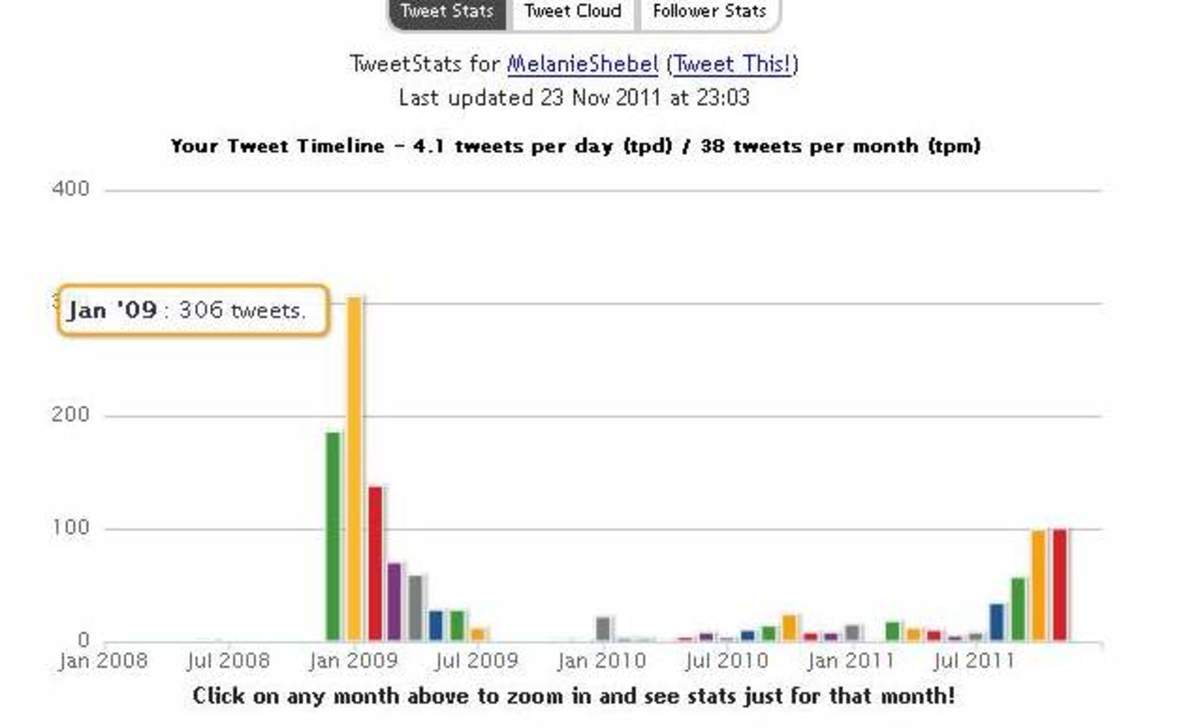- HubPages»
- Technology»
- Internet & the Web»
- Social Networking
Twitter: how to use twitter.com for marketing and business
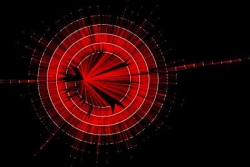
How to use Twitter for business and marketing
"Twitter" is a social networking site that enables you to do micro-blogging. You can post messages of just 140 characters long which can be seen either by all the people on Twitter or just by the people who have chosen to "follow" you. Your "followers" are people who choose to read your messages on Twitter ("tweets") and who wish to communicate directly with you via the Twitter interface. You can use Twitter for fun or for business. This lens focuses on how to use Twitter for marketing.
Photo Credit: Twitter Visualization by Ross Mayfield on Flickr
Twitter Traffic
What appeals to me about Twitter:
1. it is viral
2. enables me to rapidly build targeted Twitter followers
3. leverages other marketing strategies I am using
4. easy to use
5. can be readily adjusted.
Twitter enables me to leverage my article marketing, blogging, social bookmarking, social networking and Squidoo marketing.
How to use Twitter for marketing
- Add the "Twitter" module to your Squidoo lens with your own Twitter feed (see Ron's Tweets on this lens)
- Add the Twitter widget to your blog so that your tweets appear on the sidebar of your blog and serve as a regular update (if you use Twitter at least daily). See the widget in action on my Blogger.com blog:
- Find the right balance between sharing what you are up to and self-promotion (a balancing act)
- Avoid Twitter spam like the plague or you will be ostrasized!
- Join "Twitter Strategies and Connections Group" on Facebook for up-to-date information.
- Think about Twitter as a conversation and share with this in mind.
- What image are you creating on Twitter? - be very conscious of your desired internet profile and make sure that your Twitter posts are congruent/consistent with this image.
- Share your creative process - "I have just created a new lens", "developing a new website", "exploring how to..."
- Use the "reply to" button adjacent to each post to engage others in conversation.
- Don't be slow to stop following people who just create "noise".
- You do not have to follow everyone who follows you - be selective or you will drown in Twitter posts and miss the more valuable nuggets.
- Add a website/lens link to your tweets - Twitter automatically hotlinks them for you (and shortens them). Remember, though, that the links count towards your 140 characters. Warning - don't overdo the links!
- Mention your new blog post (with a link) on Twitter to create more blog visitors and Twitter followers.
- Add comments re interesting articles, posts or videos you have read or seen...and add a link to them for others to follow (don't just promote your own links).
- Mix it up - a bit of personal info (so people get to know you), sharing of others' resources and ideas and sharing some of your own links and resources. Don't forget that your aim is to build relationships via Twitter.
- Create a Squidoo feed to Twitter so that your Squidoo updates get advised automatically on Twitter as an update post. Lewis shows you how:
- Make your last post of the day, the one with your important hyperlink (courtesy of John Reese)
- Convert your URL to a shorter version with www.tinyurl.com - it gives you more words to use in your Twitter post which has a limit of 140 characters (one of my recent articles had a URL that was 144 characters long!)
- Post your articles on Twitter - your Tweet may end up on Page 1 of Google results for your keyword.
- When tweeting about updating your lens, why not replace "Updated my ..." with a meaningful phrase such as "Watching Celine Dion perform with Elvis Presley on my Squidoo lens..."
Twitter advice from Vimeo
YouTube videos about how to use Twitter
Links to posts and resources about Twitter
Twitter is extensible, and many third-party developers are creating tools around the simple data being exported for a variety of unique applications.
- Mari Smith on Twitter for marketing
Mari Smith, author of "Facebook for Professionals", offers quick tips for us business peeps to optimize Twitter for branding, visibility, outreach, etc. (search for Twitter on her blog). - Add your Squidoo feed to Twitter
Lewis, SquidooCool, shows us how to add a Squidoo feed to Twitter to automatically advise whenever we update a lens - this creates an auto-post on Twitter. - How to use Twitter for your career promotion
A well written and easy to read article that focuses on the use of Twitter for career promotion and recruiting. - Twittering her way from Mom-at-home to Global Presence
Laura Fitton, founder & CEO of Pistachio Consulting, discusses how she used Twitter to develop her global presence. - What the web strategist should know about Twitter
Jeremiah Owyang discusses Twitter do's and dont's and offers strategies and useful tips. - 100 World's Greatest Twitter Tips & Twitter Secrets
Dan Hollings detailed tips list - great stuff and very thorough - free resource. - Twitter Tools
Brian Solis' easy-on-the-eyes guide to Twitter tools for communication and engagement. Brian also has some superb, free resources (PDFs) on other aspects of Web 2.0, PR and customer service. Well worth checking out - you will be impressed - I was! - If I Started Today with Social Media
Chris Brogan gives his views on where to start with social media. He overlooks Squidoo which is something of an oversight (see my comment - no. 85). - 8 Twitter Networking Tips: From Online to In-the-Flesh
Read on for tips on how to use Twitter to take networking from online to in-the-flesh. - Essential Twitter Tools
Twitter is extensible, and many third-party developers are creating tools around the simple data being exported for a variety of unique applications. - Twitter lists, resources & how to's
From Mashable - the social media site - heaps of Twitter resources here (3 pages of them when I last visited!). - Twitter Guide
Clare Lancaster, Twitter Elite from Brisbane, has this dedicated site to give you some basic hints about using Twitter. She also has a paid Twitter Guide for Business. This site has a great, personal feel.
How to use Twitter - links and resources
- How to use Twitter for business
Chris Brogan and Valeria Maltoni offer heaps of suggestions on ways to use Twitter for business. - Twitter 101
Connie Bensen, Community Strategist, has developed this superb post about Twitter. Connie brings together resources and links covering corporate use of Twitter, the best guides, "must follow" people and ways to find interesting people. - Connie Bensen - my evolution with Twitter
Connie provides a series of articles she has created that demonstrate the evolution of her use of Twitter as a community developer and strategist. Her first article begins: Twitter is a great tool. It has allowed me to develop relationships with peop - Twitter tools to boost your traffic and income
In this lens, Junyuan shows you how to use 35 free Twitter tools to help you to not only boost your websites' traffic but also your income. - Article Marketing and Twitter
When you bring article marketing into the picture and tweet your articles to your friends on twitter you can really begin to attract allot of attention to your articles. If you are using twitter and have people following you and are also following ma - Article Marketing and Twitter
Forum post discusses the advantages of using Twitter to tweet about your articles. - 25 Twitter Apps to Manage Multiple Accounts
Here are several options to help you tweet now or later from different accounts on your desktop, via the Web, and while on the run. We've also included a few browser add-ons and business-specific clients to help you find the right application to suit - Top 5 Ways to Share Videos on Twitter
Since we’re seeing a lot of healthy competition in the “TwitPic (Twitpic reviews) for video” space, we thought that we’d give you the lowdown on five different services that you can use to upload video to Twitter. You’ll even see a few that support p
More YouTube videos about Twitter
Free 9 day email course on Squidoo Marketing Strategies. Receive weekly follow-up emails with the latest Squidoo marketing tools, techniques, tips and strategies. Email support also provided to help you build and market your Squidoo lenses.
To subscribe to this free email course, created by the author of the Squidoo Marketing Strategies eBook, CLICK HERE